If there is no data on the Home Tab,
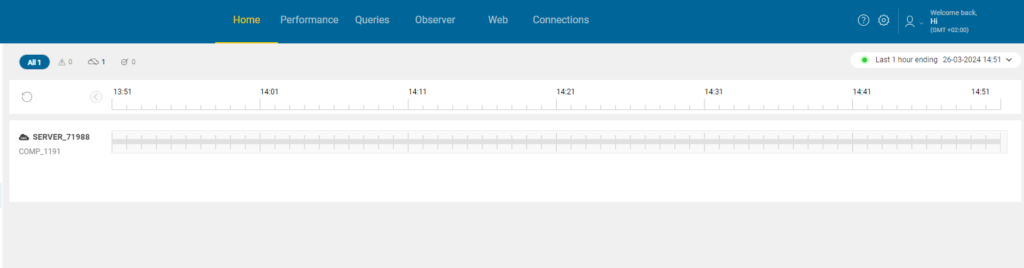
it may be related to the following reasons:
1 – The Aimbetter Agent is not installed
Before seeing any data on the Home Tab, you should install the AimBetter Agent. Check our complete Installation guide.
2 – The Aimbetter Agent needs to be updated
The AimBetter Agent may need to be updated – check how to update the AimBetter Agent.
3 – The server is down
If the server stops, the status bar on the Home Tab will be with no data.
If you check in Settings -> Servers the Sync status of this server, you will see that it is not Sync if it has a red cloud icon.
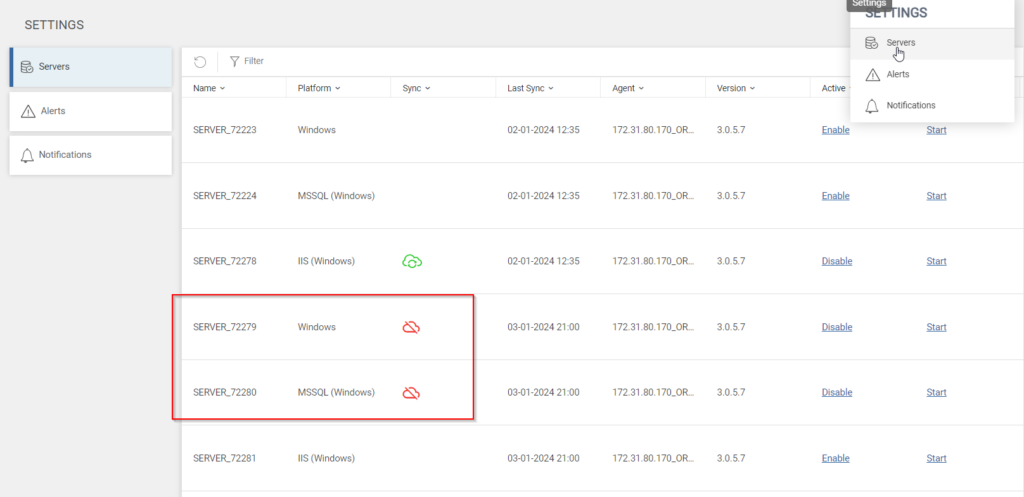
AimBetter folder logs
If all the previous checks and procedures didn’t solve this issue, follow the instructions to send the AimBetter folder logs to our support team.
Only through these logs can we better understand the problem and provide you with a solution.

 +1 (650) 449-8622
+1 (650) 449-8622