Check the IIS module
Open the IIS (Internet Information Services ) Manager, select the server name and click on Modules:
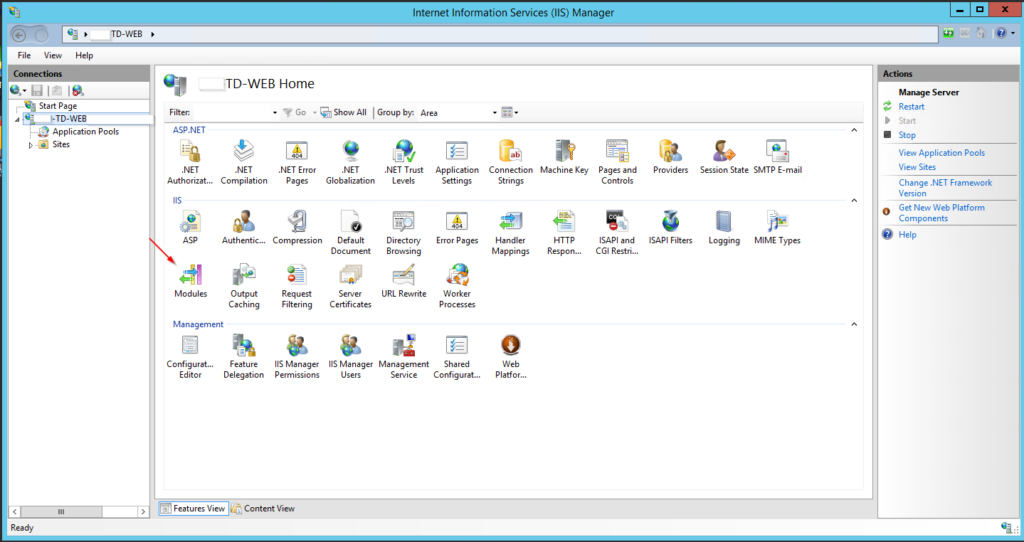
Check if AimBetter_Requests exist:
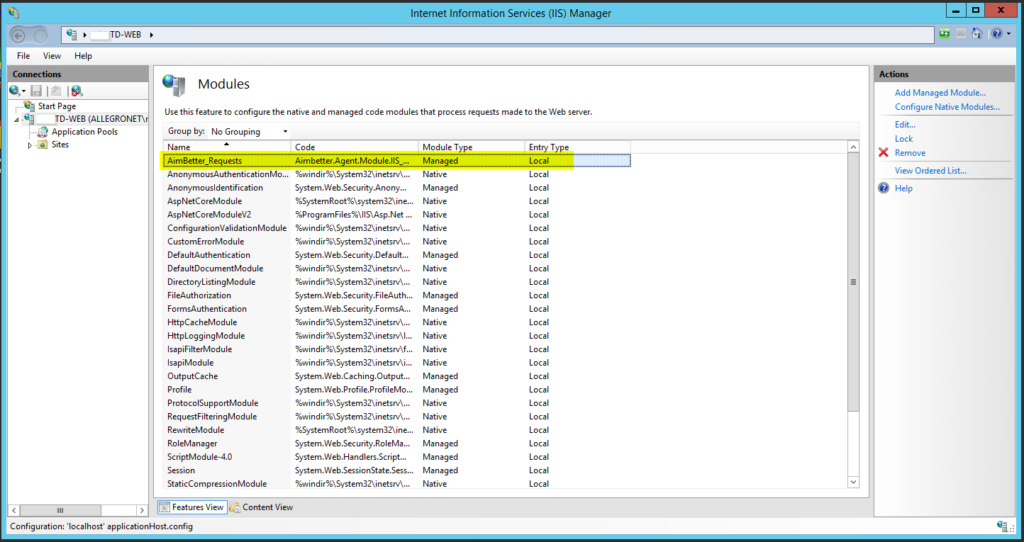
If not, please update the AimBetter Agent installation and check again.
Check that the IIS sends data to AimBetter
On Windows search, go to Event Viewer.
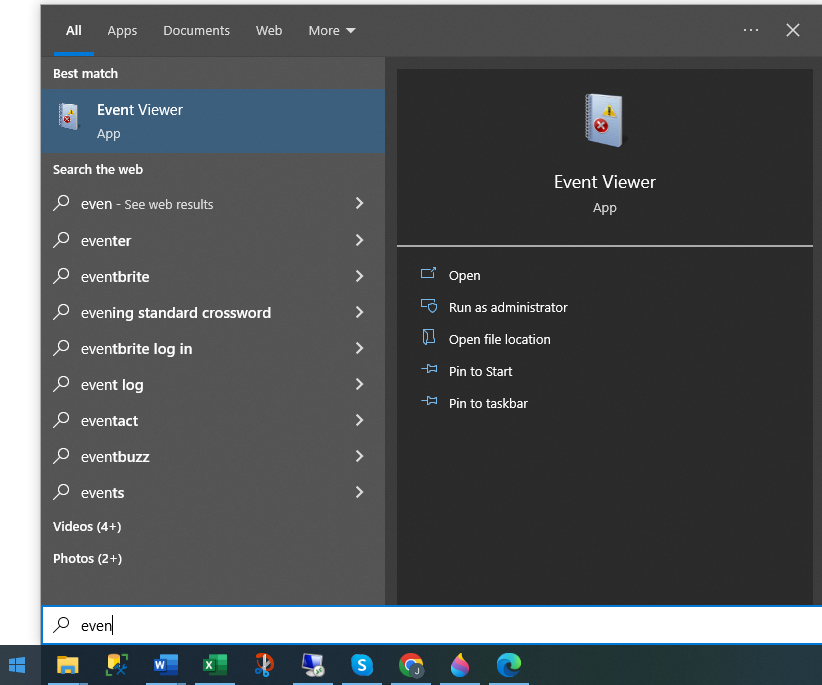
Choose Application, filter for Event ID “999” and check if there are results.
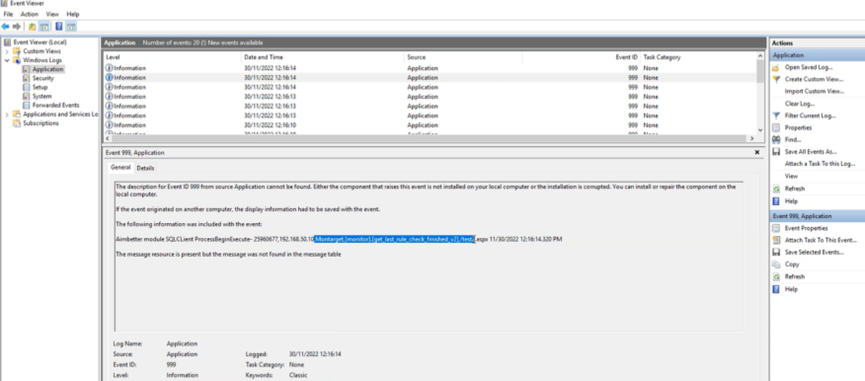
If there are no results, there are no events to be sent to AimBetter.
If the results show that the IIS is working, you should see data in the Performance -> AppPools and Websites tabs. If not, please update the AimBetter Agent installation and check again.
AimBetter folder logs
If all the previous checks and procedures didn’t solve this issue, follow the instructions to send the AimBetter folder logs to our support team.

 +1 (650) 449-8622
+1 (650) 449-8622