In a local installation where the AimBetter Agent Service keeps stopping although you manually restart it, you should proceed with the following checks.
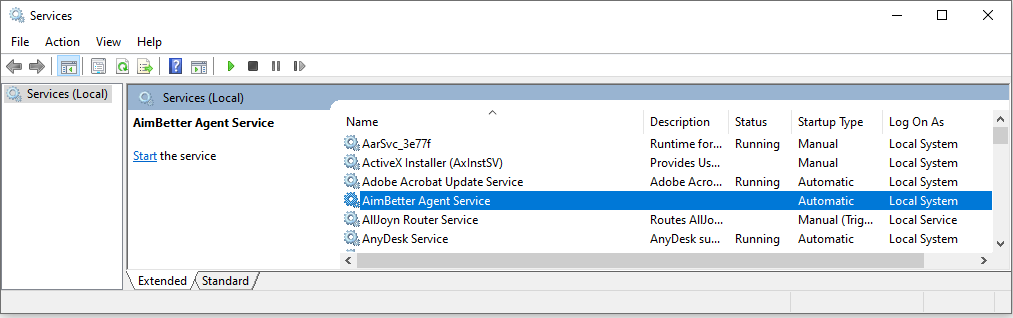
1- Service User Check
Check that the AimBetter Agent Service user has not changed his password or permission access.
When possible, you can try another user with the necessary permissions (Admin or minimum required permissions) to ensure that the problem is not with the user’s password or permission.
2- Antivirus Check
Check if there was some Antivirus installation or update that can be blocking the AimBetter Agent Service.
Go to Event Viewer -> Windows Logs -> Application and check if there is an antivirus-related error.
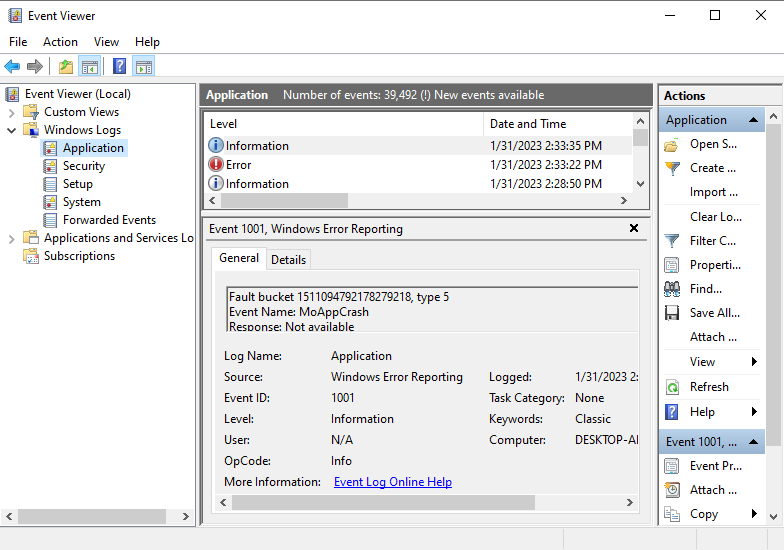
3- Task Manager Check
Check in the Task Manager app that the Aimbetter.Agent.Worker.exe is not Suspended.
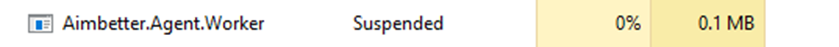
In case its status is Suspended go to Details and click on End process tree as shown below.
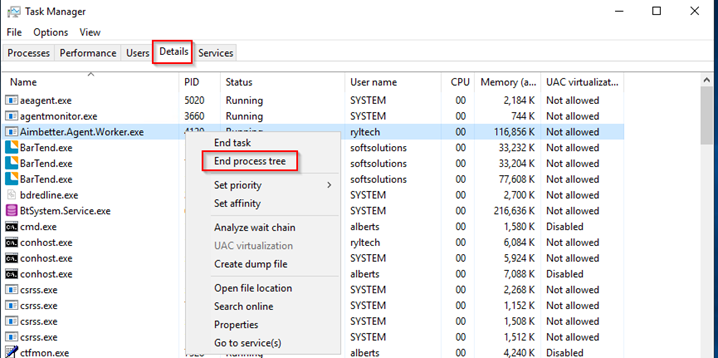
If this procedure doesn’t succeed, you should try to end the Aimbetter.Agent.Worker.exe process tree through the CMD with the following command:
taskkill /im Aimbetter.Agent.Worker.exe /t /f
or
taskkill /pid processid /t /f
where pid processid should be the PID found in the task manager.
If there is still an error indicating that there is a child process open, you should take this child process number from the error message and proceed to the Task Manager Check from the beginning for this child process.
If there is an error while trying to stop the child process, indicating that this child process doesn’t exist, please restart the server.
4- AimBetter folder logs
If all the previous checks and procedures couldn’t solve the AimBetter Agent not starting issue, send the AimBetter folder logs following the instructions here.
Only through these logs can we better understand the problem and provide you with a solution.

 +1 (650) 449-8622
+1 (650) 449-8622