Follow the next steps to create an IAM login with read permissions only on the Amazon RDS portal. This login will be used in the AimBetter Configuration program during the Installation process. For any doubts, please check the complete Installation guide.
- Enter the AWS Management Console with a user that has management privileges.
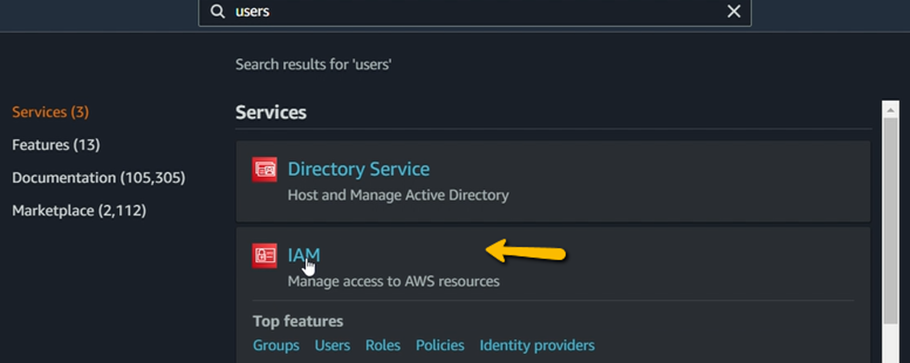
2. Go to IAM and select Users
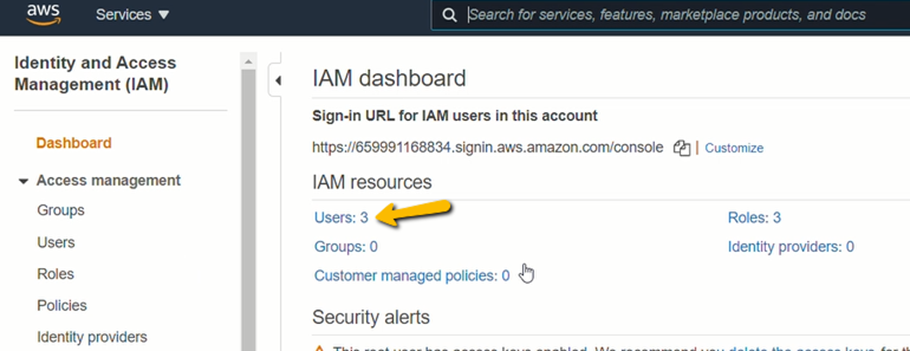
3. Click on Add user
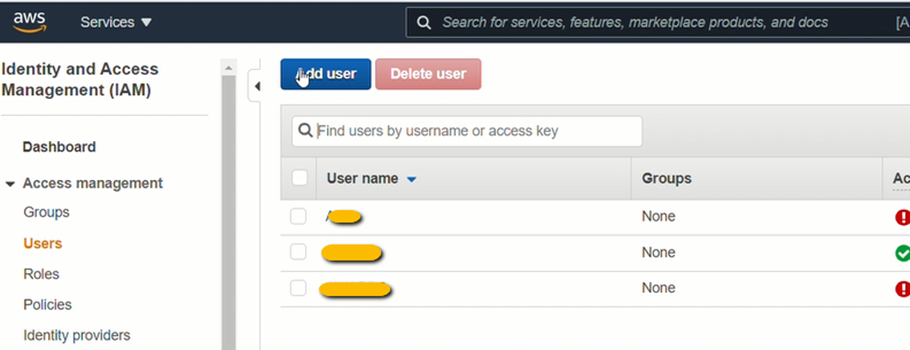
4. In “Set user details,” fill in the field User Name* (choose the user name, for example, “AimBetterUser”)
5. In “Select AWS access type,” select “Access type* -> Programmatic access.”
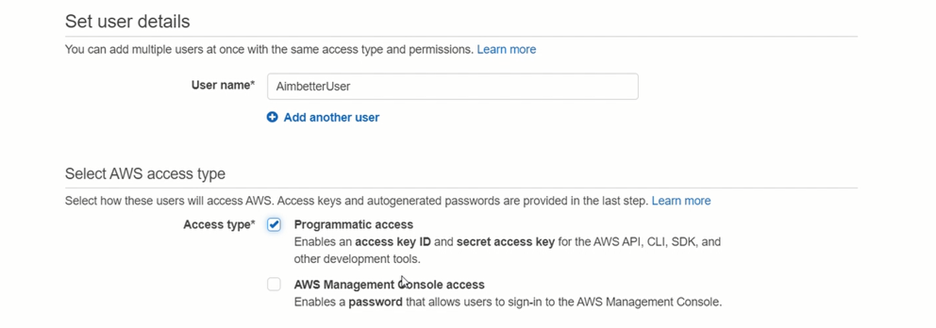
6. In “Set permissions,” click on “Attach existing policies directly.”
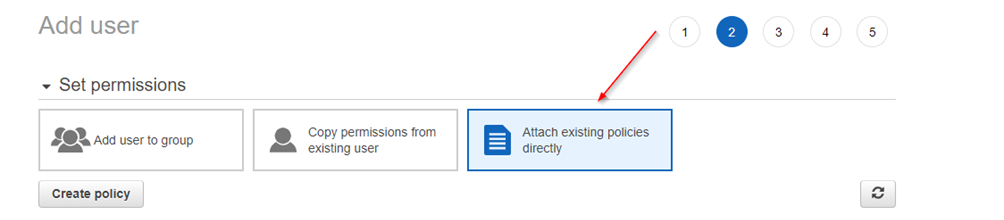
7. Filter and select the following three policies: “AmazonRDSReadOnlyAccess“, “AmazonDocDBReadOnlyAccess“, and “CloudWatchReadOnlyAccess“.
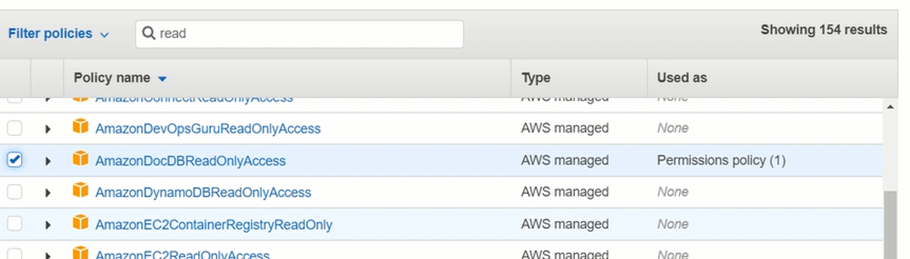
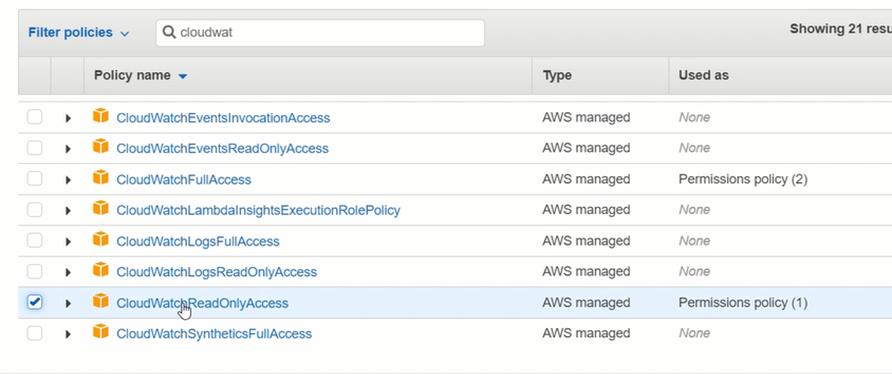
8. Click on “Next” and finish the “Create user” steps
9. Make sure to copy and save the access key and security key

 +1 (650) 449-8622
+1 (650) 449-8622