After deleting the IIS monitoring in the AimBetter Configurator, ensure that the IIS AimBetter module monitor was removed.
Delete IIS on the AimBetter Configuration
Enter the AimBetter Configuration app in the Agent Server (search in Windows search for AimBetter Configuration and click to open it).
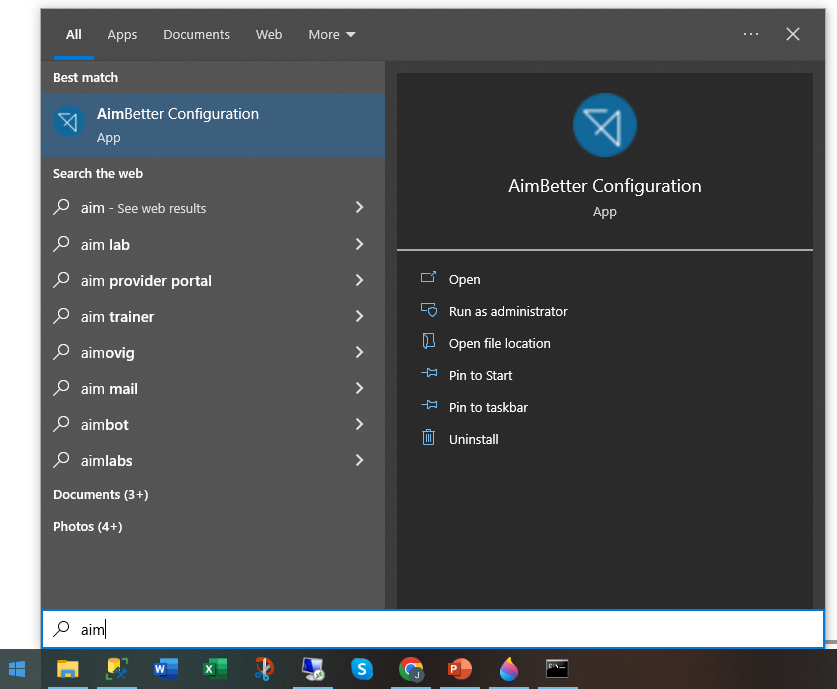
Click on Delete IIS and then close the AimBetter Configuration (click on the X).
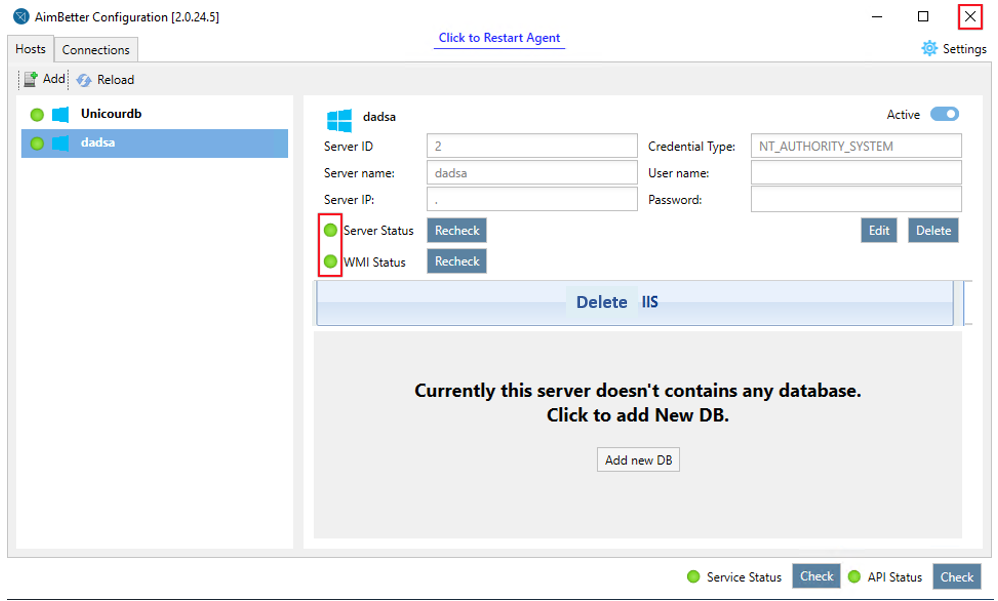
Checks that the IIS AimBetter module was deleted
1- Check that the AimBetter_Requests module was deleted:
Open the IIS (Internet Information Services ) Manager, select the server name (as marked) and click on Modules:
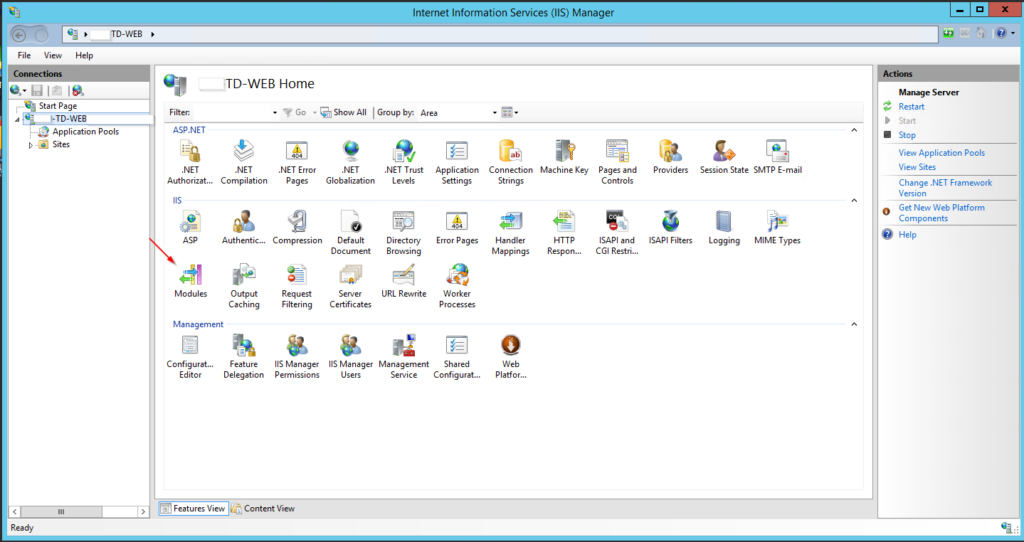
Check if AimBetter_Requests does not exist:
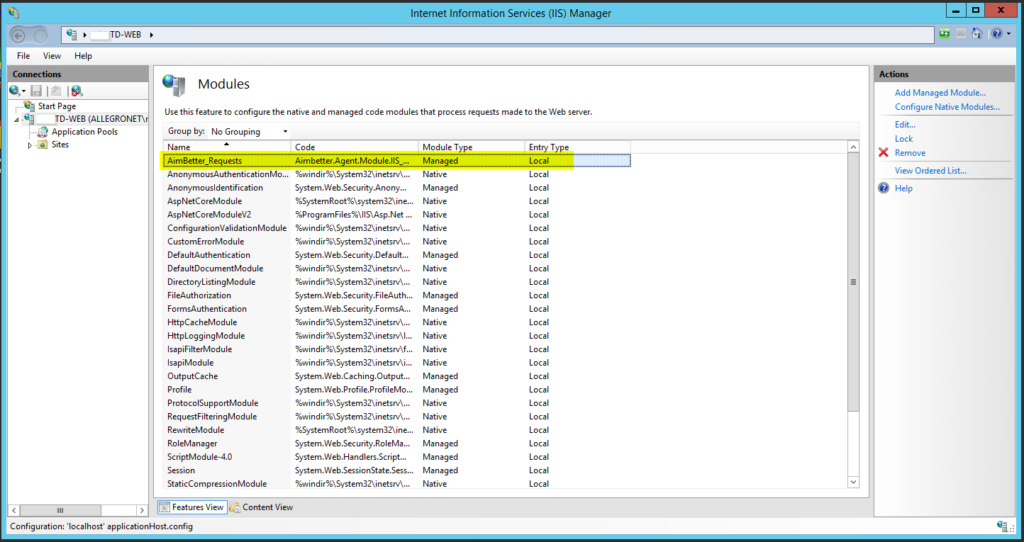
If it is there, delete it (right-click and remove it):
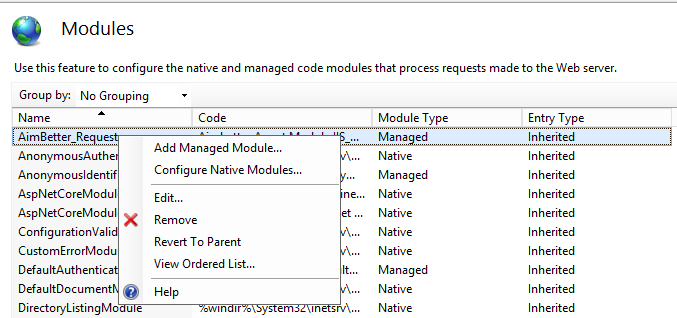
You can do the same process at the site level.
2- Check that the plasrv.exe process is not active:
Right-click on the Windows Start menu and select Task Manager to open it.
Navigate to details and see if the plasrv.exe process is active.
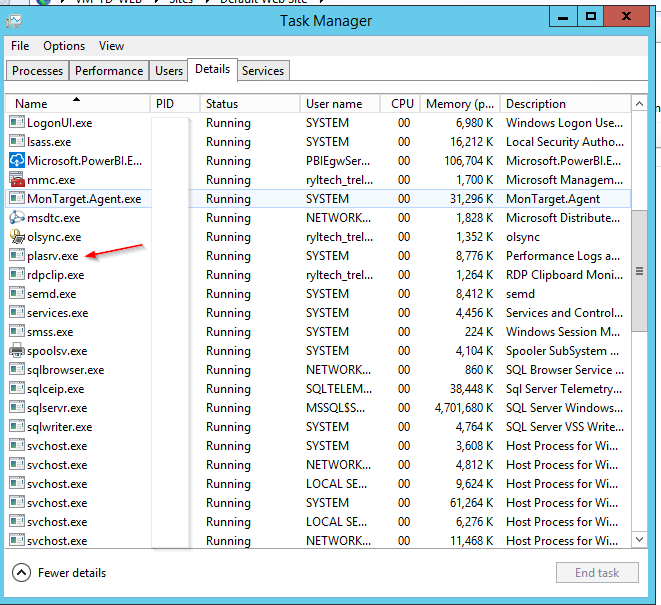
If it is there, click on the process line and click on “End task“:
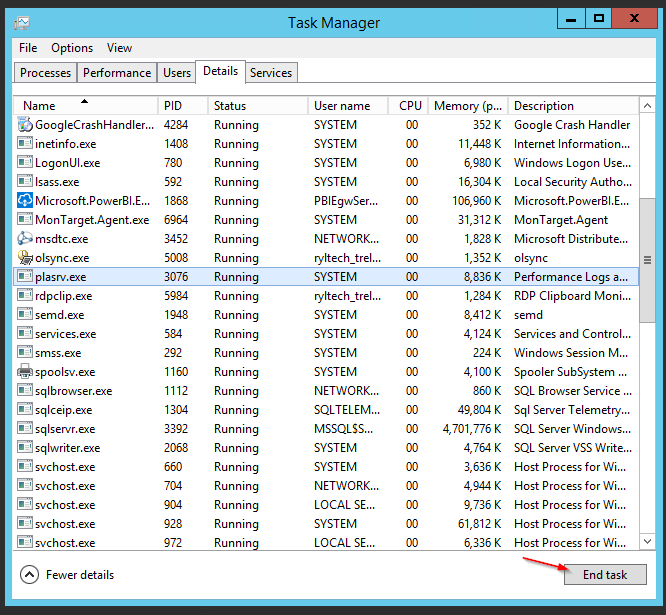

 +1 (650) 449-8622
+1 (650) 449-8622