To benefit from the Responsive Agent feature, you need the latest AimBetter Agent installed. Learn how to update your AimBetter Agent here.
The Responsive Agent feature is disabled by default. To enable it, open the AimBetter Configuration program, click the settings icon, and toggle the Responsive Agent to “On”.
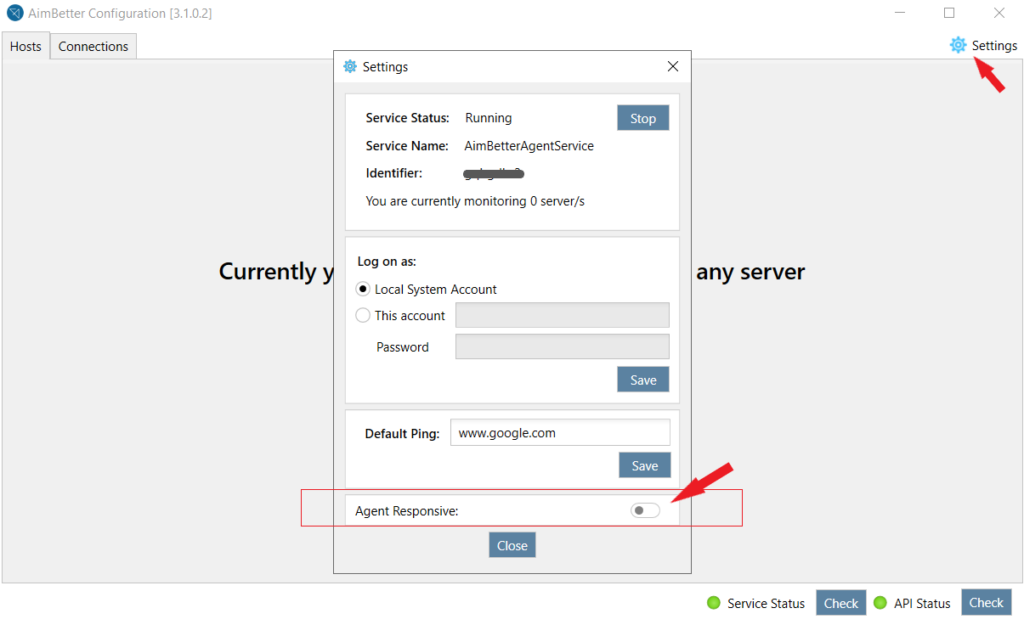
Enabling the Responsive Agent feature, it is possible to perform the following actions on the Monitored Database Server:
- Kill a process running on the server’s Operating System
- Stop or Start a service running on the server’s Operating System
- Kill a query session running on the SQL Server or Oracle Server
The user that runs the AimBetter Agent needs admin credentials to be able to perform these actions.
As part of AimBetter’s secure-by-design approach, the AimBetter Agent only performs actions commanded by a verified user through OTP authentication. The OTP (one-time password) is a strong authentication method used by several systems containing sensitive data.
After an action is commanded and confirmed, it will appear in the “Latest Actions” with its status.

 +1 (650) 449-8622
+1 (650) 449-8622