If the Save button is disabled when adding a new notification or editing the alerts that should be included on a specific schedule,

some details must be missing on the notification’s Details tab. In the following example, the Time Format field was missing.
Add the missing detail, save it, and return to the Schedule tab to save the schedule preferences.
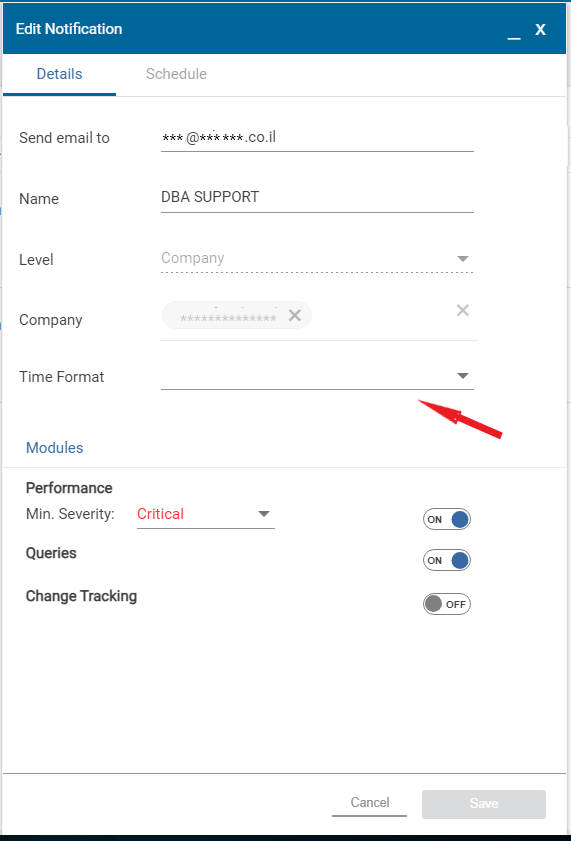
For further information, check the Notification Settings guide.

 +1 (650) 449-8622
+1 (650) 449-8622