Create a User for AimBetter
The following instructions are for creating a new SQL Server user named AimBetter with minimal permissions on the primary instance. For a replica instance, check the Replica User for AimBetter session.
If you have an AimBetter user and you want to delete it before creating a new one, proceed with deleting the AimBetter user.
1- Sysadmin check
To create the AimBetter user with minimal permissions, you need to have sysadmin credentials. Run the following script to ensure that the user is a sysadmin.
SELECT IS_SRVROLEMEMBER('sysadmin') AS IsSysAdmin;2- Login creation
Create the AimBetter login according to your preferred login authentication type. At this point, no permissions will be granted. For permissions granting, check session 3 below.
— SQL Authentication Login
Run the following script to create an SQL Authentication login named ‘AimBetter’. Before you run the script, substitute {password} with your selected password.
USE [master]
GO
IF NOT EXISTS (SELECT * FROM sys.syslogins WHERE name ='AimBetter')
BEGIN
CREATE LOGIN [AimBetter] WITH PASSWORD= N'{password}',
DEFAULT_DATABASE=[master], DEFAULT_LANGUAGE=[us_english], CHECK_EXPIRATION=OFF, CHECK_POLICY=OFF
CREATE USER [AimBetter] FOR LOGIN [AimBetter]
END
GO
— Windows Authentication Login
Run the following script to create a Windows Authentication login named ‘AimBetter’. Before you run the script, substitute {password} with your selected password.
USE [master]
GO
IF NOT EXISTS (SELECT * FROM sys.syslogins where name='{Yourdomain\AimBetter}')
BEGIN
CREATE LOGIN [Yourdomain\AimBetter] FROM WINDOWS WITH DEFAULT_DATABASE=[master]
CREATE USER [Yourdomain\AimBetter] FOR LOGIN [Yourdomain\AimBetter]
END
3- User Creation with Minimal Permissions
Create the AimBetter user with minimal permissions by running the following script on your SSMS (SQL Server Management Studio), after creating the AimBetter login (session 2 above).
Notice
For Priority customers:
Additional permission should be granted to enable AimBetter to display the Priority screen name of each query, as explained here.
Replica User for AimBetter
To monitor a replica database (secondary Database), such as mirror / log-shipping /Always On, you don’t need to create a new user for AimBetter.
After creating the AimBetter SQL User on the primary Database, follow these instructions:
- On the primary Database, run this script
- Copy the output from the above execution.
- On the secondary Database, run the following script, replacing the word OUTPUT (besides @jobId =) in the script with the above output.
Notice
In the script of Step 3, substitute the word OUTPUT with the output from Step 2.
Deleting the AimBetter User
Deleting the AimBetter user can be helpful when it has a problem and you want to create a new one.
To delete the AimBetter SQL Server user, follow these instructions:
- Run this script with sysadmin credentials
SET NOCOUNT ON;
SELECT 'USE [' + name +']
DROP USER [AimBetter]
GO
'
FROM sys.databases
SELECT '
USE [msdb]
GO
EXEC msdb.dbo.sp_delete_job @job_name=N''DBA_Aim_Better_Users'', @delete_unused_schedule=1
use master
GO
DROP LOGIN [AimBetter]
GO
'- Click on the “Results to Text” icon as shown in the following image
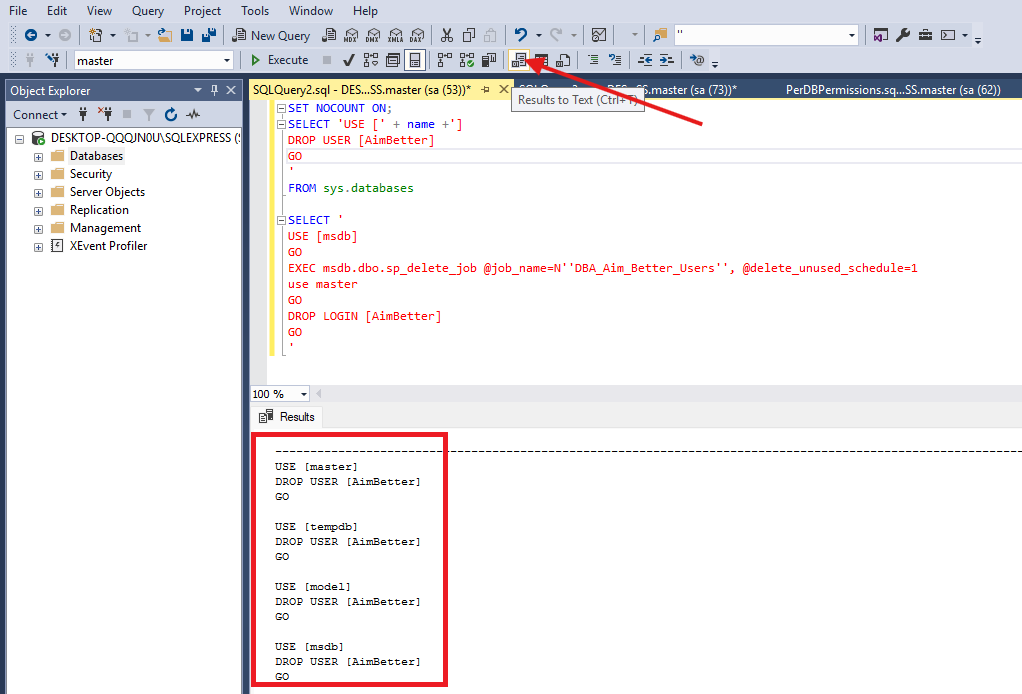
- Copy all the Result script, marked in the above image
- Run this script with sysadmin credentials
Granting Minimal Permissions Manually
The script for creating an AimBetter user with minimal permissions includes the automation of permission granting for new databases in the monitored SQL Server instance.
If the automation (job) part is excluded from the script and you want to grant minimal permissions for the AimBetter user manually, use one of the following scripts according to your specific needs.
— Script for granting permissions to a single database
Run this script in the database you want to grant permissions for AimBetter monitoring.
IF NOT EXISTS(SELECT * FROM sys.sysusers WHERE name ='AimBetter')
BEGIN
EXEC('CREATE USER [AimBetter] FOR LOGIN [AimBetter]');
END
EXEC sp_addrolemember N'db_ddladmin', N'AimBetter'
DENY ALTER ANY ASSEMBLY TO [AimBetter]
DENY ALTER ANY ASYMMETRIC KEY TO [AimBetter]
DENY ALTER ANY CERTIFICATE TO [AimBetter]
DENY ALTER ANY CONTRACT TO [AimBetter]
DENY ALTER ANY DATABASE DDL TRIGGER TO [AimBetter]
DENY ALTER ANY DATABASE EVENT NOTIFICATION TO [AimBetter]
DENY ALTER ANY DATASPACE TO [AimBetter]
DENY ALTER ANY FULLTEXT CATALOG TO [AimBetter]
DENY ALTER ANY MESSAGE TYPE TO [AimBetter]
DENY ALTER ANY REMOTE SERVICE BINDING TO [AimBetter]
DENY ALTER ANY ROUTE TO [AimBetter]
DENY ALTER ANY SCHEMA TO [AimBetter]
DENY ALTER ANY SERVICE TO [AimBetter]
DENY ALTER ANY SYMMETRIC KEY TO [AimBetter]
DENY CHECKPOINT TO [AimBetter]
DENY CREATE AGGREGATE TO [AimBetter]
DENY CREATE DEFAULT TO [AimBetter]
DENY CREATE FUNCTION TO [AimBetter]
DENY CREATE PROCEDURE TO [AimBetter]
DENY CREATE QUEUE TO [AimBetter]
DENY CREATE RULE TO [AimBetter]
DENY CREATE SYNONYM TO [AimBetter]
DENY CREATE TABLE TO [AimBetter]
DENY CREATE TYPE TO [AimBetter]
DENY CREATE VIEW TO [AimBetter]
DENY CREATE XML SCHEMA COLLECTION TO [AimBetter]
DENY REFERENCES TO [AimBetter]— Script for granting permissions to multiple databases
Run this script to grant permissions for AimBetter monitoring to multiple databases.
DECLARE @all BIT =0
SET NOCOUNT ON
IF OBJECT_ID('tempdb..#DB')IS NOT NULL
DROP TABLE #DB;
CREATE TABLE #DB (DB sysname)
INSERT INTO #DB
EXEC sp_MSforeachdb '
USE [?]
IF CONVERT(NVARCHAR(MAX),DATABASEPROPERTYEX(''?'', ''Updateability'')) LIKE ''READ_WRITE''
BEGIN
SELECT DB_NAME() FROM sys.database_principals where type_desc = ''SQL_USER'' and default_schema_name = ''dbo''
AND name=''AimBetter''
END
'
DECLARE @CMD VARCHAR(MAX)=''
SELECT @CMD=@CMD+'
USE ['+name +']
IF NOT EXISTS(SELECT * FROM sys.sysusers WHERE name =''AimBetter'')
AND CONVERT(NVARCHAR(MAX),DATABASEPROPERTYEX('''+name +''', ''Updateability'')) LIKE ''READ_WRITE''
BEGIN
EXEC(''CREATE USER [AimBetter] FOR LOGIN [AimBetter]'');
END
EXEC sp_addrolemember N''db_ddladmin'', N''AimBetter''
DENY ALTER ANY ASSEMBLY TO [AimBetter]
DENY ALTER ANY ASYMMETRIC KEY TO [AimBetter]
DENY ALTER ANY CERTIFICATE TO [AimBetter]
DENY ALTER ANY CONTRACT TO [AimBetter]
DENY ALTER ANY DATABASE DDL TRIGGER TO [AimBetter]
DENY ALTER ANY DATABASE EVENT NOTIFICATION TO [AimBetter]
DENY ALTER ANY DATASPACE TO [AimBetter]
DENY ALTER ANY FULLTEXT CATALOG TO [AimBetter]
DENY ALTER ANY MESSAGE TYPE TO [AimBetter]
DENY ALTER ANY REMOTE SERVICE BINDING TO [AimBetter]
DENY ALTER ANY ROUTE TO [AimBetter]
DENY ALTER ANY SCHEMA TO [AimBetter]
DENY ALTER ANY SERVICE TO [AimBetter]
DENY ALTER ANY SYMMETRIC KEY TO [AimBetter]
DENY CHECKPOINT TO [AimBetter]
DENY CREATE AGGREGATE TO [AimBetter]
DENY CREATE DEFAULT TO [AimBetter]
DENY CREATE FUNCTION TO [AimBetter]
DENY CREATE PROCEDURE TO [AimBetter]
DENY CREATE QUEUE TO [AimBetter]
DENY CREATE RULE TO [AimBetter]
DENY CREATE SYNONYM TO [AimBetter]
DENY CREATE TABLE TO [AimBetter]
DENY CREATE TYPE TO [AimBetter]
DENY CREATE VIEW TO [AimBetter]
DENY CREATE XML SCHEMA COLLECTION TO [AimBetter]
DENY REFERENCES TO [AimBetter]
'
FROM sys.databases
WHERE DATABASEPROPERTYEX ( name , 'Updateability' ) ='READ_WRITE' AND
(@all=1 OR name NOT IN(SELECT DB FROM #DB)) AND
state =0
IF @CMD<>''
BEGIN
PRINT @CMD
EXEC(@CMD)
END
 +1 (650) 449-8622
+1 (650) 449-8622