Press the Windows key + R to start Run, type regedit, and press Enter or click OK.
Now go to the following key, check if it exists, and if its value is 0: HKEY_LOCAL_MACHINE\SYSTEM\CurrentControlSet\Control\SecurityProviders\SCHANNEL\Protocols\TLS 1.2\Client\DisabledByDefault
Also, check if the following key exists and if its value is 1: HKEY_LOCAL_MACHINE\SYSTEM\CurrentControlSet\Control\SecurityProviders\SCHANNEL\Protocols\TLS 1.2\Client\Enabled
If you can’t find any of the keys or their values are incorrect, then TLS 1.2 is not enabled.
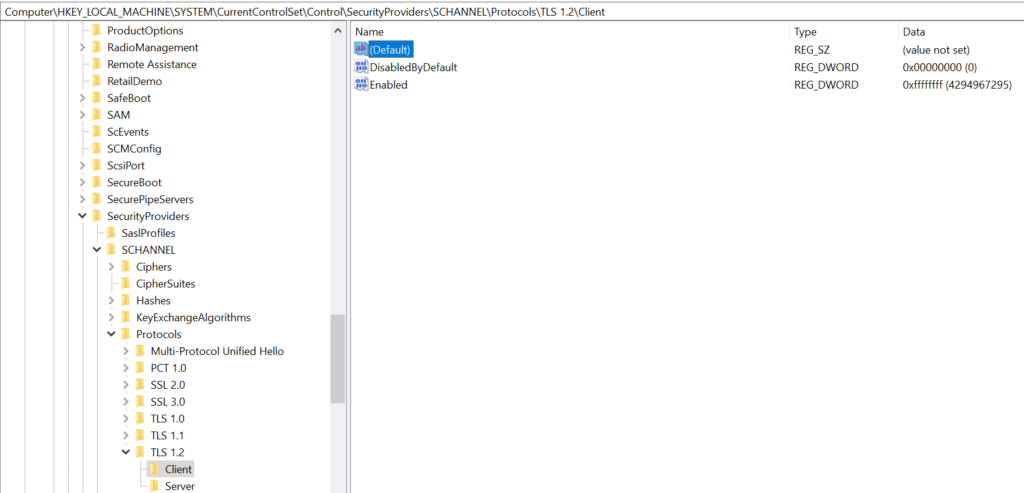
For instructions on how to enable TLS 1.2, refer to Microsoft’s document “How to enable TLS 1.2“.

 +1 (650) 449-8622
+1 (650) 449-8622