MSSQL Credentials
To connect to the MSSQL instance on the Monitored Server, there are two authentication options available to verify the user’s credentials.
- Windows Authentication:
- The user should have Administrator permissions
- SQL Server Authentication:
- Use the credentials of a new MSSQL user created with sysadmin permissions (recommended), or
- Use the credentials of a sysadmin MSSQL user, or
- Use the credentials of a MSSQL user created with minimal permissions.
If the connection still doesn’t work, check how many instances there are and if you are connected to the right one.
MSSQL Port Settings
The default MSSQL Server port is 1433, yet there are cases that a different TCP Port is configured.
- Sign in to MSSQL Server Configuration Manager -> SQL Server Network Configuration -> Protocols for SQL MSSQLSERVER ->TCP/IP
- Enter the TCP/IP Properties and check the TCP Port number in the TCP Port field
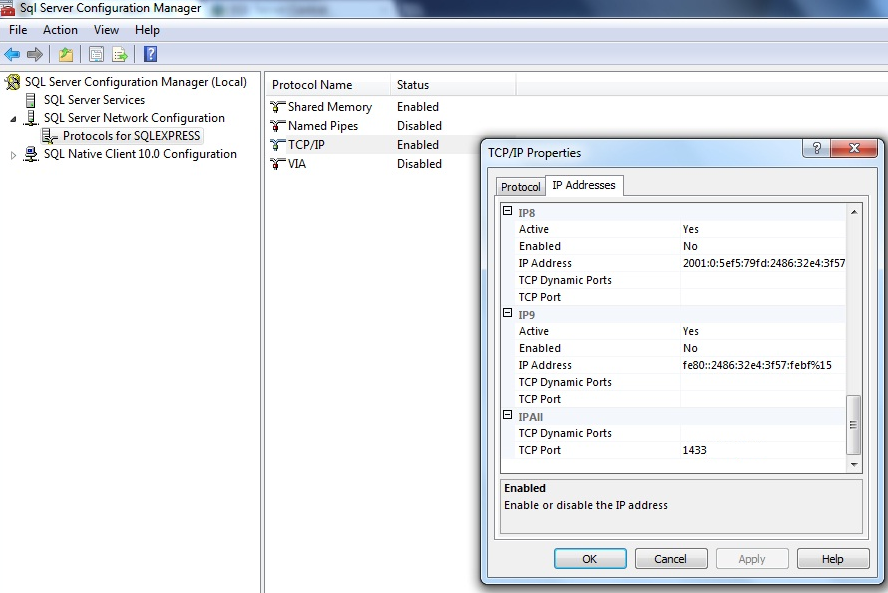
If the TCP Port number is other than 1433:
- In the AimBetter Configuration, open the “Edit SQL” window.
- In the Server field, add the correct TCP Port number after the Server’s name with a “,”
For example,
Name: INSTANCENAME/SQLEXPRESSGOLD
Server: SERVERNAME,1435

 +1 (650) 449-8622
+1 (650) 449-8622