On remote monitoring, the AimBetter Agent user must have the necessary permissions to access the client’s computer’s WMI to obtain information about the client’s process in the Queries module.
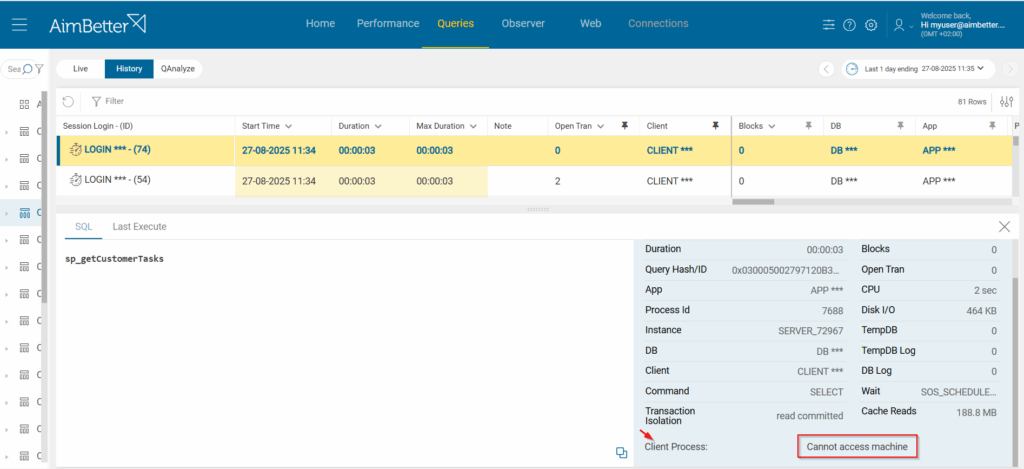
If you see the “Cannot access machine” message instead of the Client’s process on remote monitoring of Priority ERP systems, run the following script on the machine where the AimBetter agent is installed through PowerShell. The Computer Name and Computer IP should be those of the client’s machine.
Get-WMiObject -Class Win32_PerfFormattedData_PerfOS_Processor -ComputerName {computername or ip}Get-WMiObject -Class Win32_Process -ComputerName {computername or ip}If the result of the above scripts is “access denied“, proceed with the following instructions:
- Add the user running the AimBetter service to the Distributed COM Users group.
- On the monitored server, open Control Panel → Administrative Tools → Computer Management → Local Users and Groups → Users.
- Double-click the user account (e.g.,
DOMAIN\AimBetterUser). - Go to the Member Of tab → Add → Advanced → Find Now.
- Add the Distributed COM Users group
- Click OK to save the group membership.
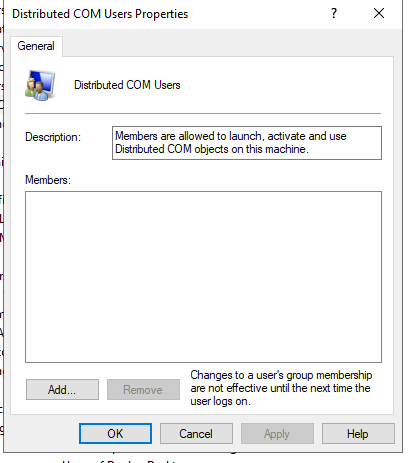
- Grant WMI remote permission
- On the monitored server, run
wmimgmt.msc - Right-click on WMI Control (Local) and select Properties
- In the Security tab, highlight Root>CIMV2, and click the Security button
- Add the user and enable the options :
Enable Account,Remote Enable ,Read SecurityandExecute Methods
- On the monitored server, run
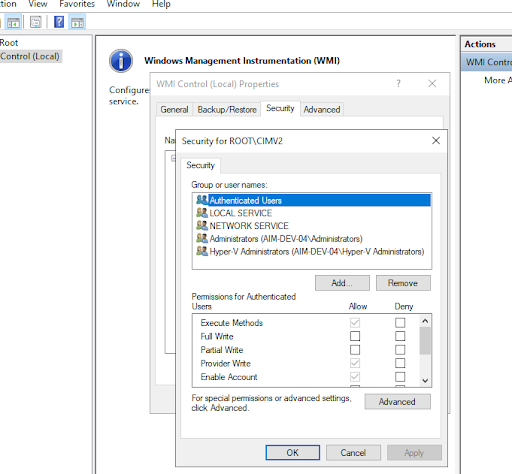
AimBetter folder logs
If the previous procedure didn’t solve this issue, follow the instructions to send the AimBetter folder logs to our support team.

 +1 (650) 449-8622
+1 (650) 449-8622