The AimBetter Agent can be configured to hide parameters from the header or payload (body).
To do so, open the AimBetter Agent configuration program installed on the monitored web server and click the Settings icon.
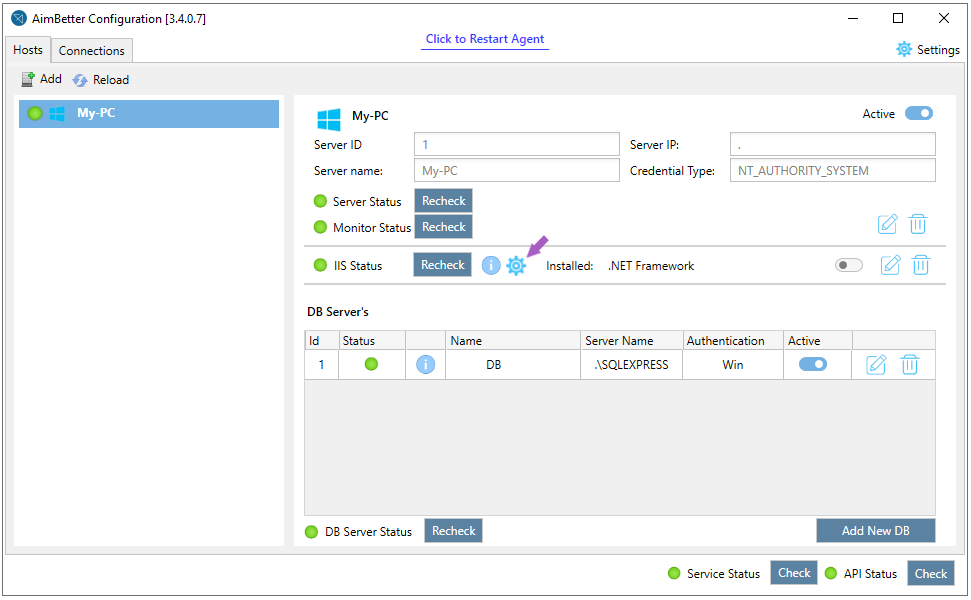
Activate the Hide Parameters option and add the parameter name you wish to hide.
Notice that the parameters are Case Sensitive.
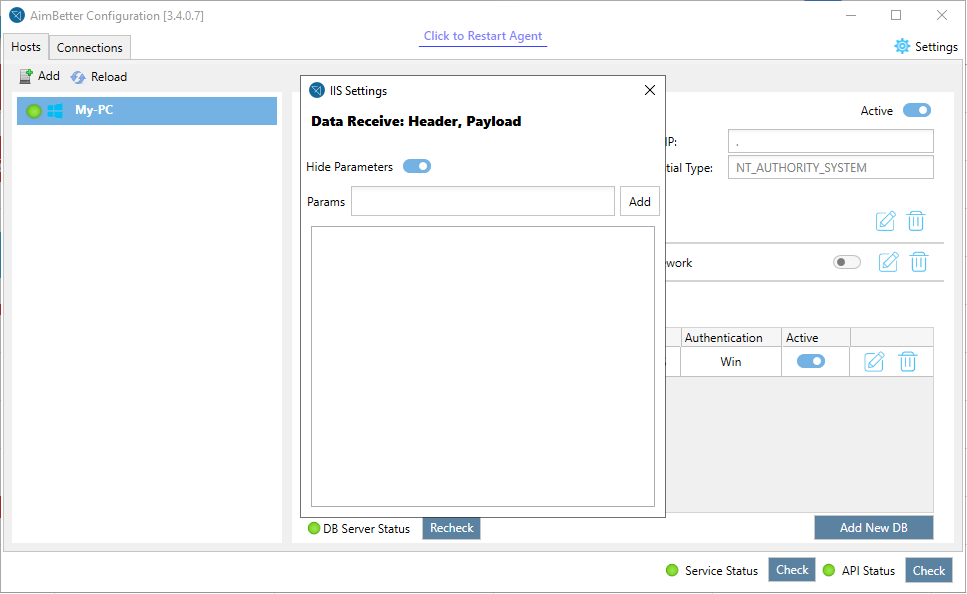
Each parameter can also be deleted, and any changes will be automatically saved when the IIS Settings window is closed.
If the IIS Status light is yellow, it indicates that the IIS module requires an update.
Click the “More Information” icon or select “Edit” and then choose “Update.”
Please note that updating the IIS module will automatically restart the IIS server, so it’s best to perform this during a low-traffic period.
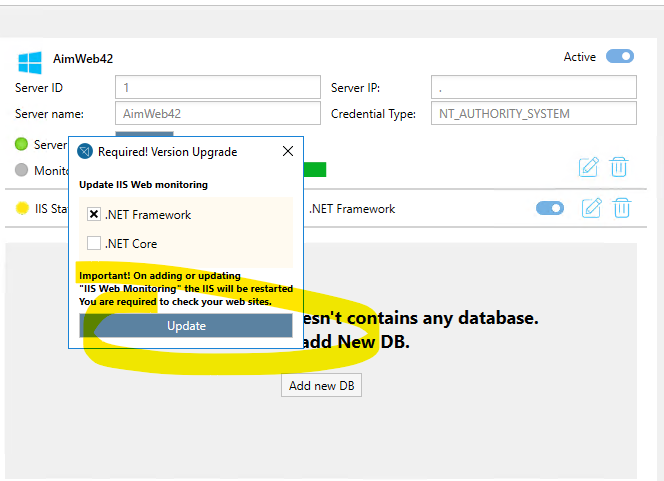

 +1 (650) 449-8622
+1 (650) 449-8622